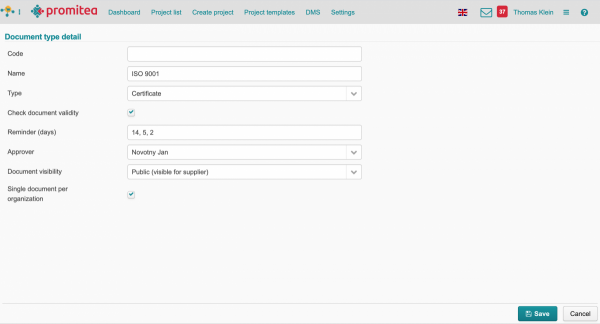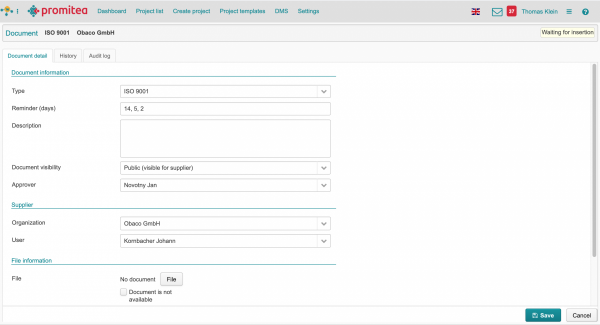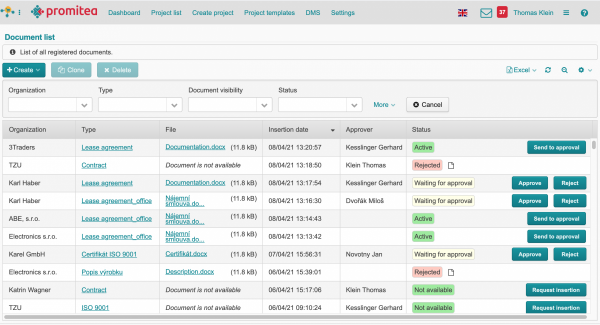News in version 3.10: DMS (Document Management System)
Complete list of news in version 3.10
DMS cooperates with all Promitea modules. Thus, for example, documents obtained from the supplier qualification during the registration process are stored here.
If the purchaser requires, for example, an ISO 9001 certificate from his suppliers, he first creates a document type. Here he determines whether the validity of this document needs to be checked. If so, Promitea will automatically send reminders before the expiration date - in this case 14, 5 and 2 days before the certificate expires. It is also possible to assign an approver (user of the purchasing organization), who will check the document after inserting. For the exchange of documents between the purchaser and the supplier, the availability is set to "Public".
In DMS you can also process documents with the availability "Private". These are then available only to users of your organization.
If you check the "Single document per organization" box on the form, it is automatically checked to avoid duplication.
You can create a document header for suppliers individually or for multiple suppliers at once.
The following screen shows an example of the document header "ISO 9001", we have asked the supplier "Obaco GmbH" to insert it.
The document itself can be inserted by clicking on the "File" button. If the supplier does not have a document available, he checks the "Document is not available" box.
All previous versions of the document are saved in the "History" tab.
The supplier is always informed by e-mail notification if a document is requested, approved or rejected, it is about to expire or it has already expired.
The following screen provides an overview of documents registered with the organization.